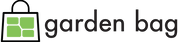Ordering Help
These instructions are for those who have not ordered online before. Here is a simple step by step process to order our products. See the video below to show you how it is done.
Troubleshooting
If you are having difficulty processing the postal code, there may be a number of reasons. Here are some possible solutions:
1. Cookies - You need to allow cookies so that the website ensures that your postal code information is conveyed at checkout.
2. Browser - Check to see if you have the latest version of the browser. To see if you have the latest version of the browser, go to Help > About and see if you have the latest version. If not, update your browser.
3. Ad blocking scripts - Sometimes ad blocking plugins are very aggressive and as a result it can impact the operation of the site. Please disable them.
4. Pressing ENTER - After entering your postal code, press the ENTER key instead. For some individuals this seems to work better.
The Basics:
1. Select Product
2. Check Quantity
3. Click ADD TO CART
4. Click VIEW CART
5. Enter additional info (optional)
6. Enter postal code AND press magnifying glass (or PRESS ENTER) to confirm
7. Select TIME
7. Select DROP OFF location
8. Click PROCEED TO CHECKOUT
9. Fill out billing and delivery address
10. Enter payment details and wait for confirmation email
Troubleshooting
If you are having difficulty processing the postal code, there may be a number of reasons. Here are some possible solutions:
1. Cookies - You need to allow cookies so that the website ensures that your postal code information is conveyed at checkout.
2. Browser - Check to see if you have the latest version of the browser. To see if you have the latest version of the browser, go to Help > About
3. Ad blocking scripts - Sometimes ad blocking plugins are very aggressive and as a result it can impact the operation of the site. Please disable them.
4. Pressing ENTER - After entering your postal code, press the ENTER key instead. For some individuals this seems to work better.